Switch Kit
Switching to an Arbor Bank Account is as easy as:
Step 1: Open your Arbor Bank Account
Stop by any Arbor Bank location or Click Here to open your new account.
Our friendly and highly qualified account representatives will guide you through your choices and help you find the account that best fits your lifestyle and your goals.
Step 2: Change Direct Deposits and Automatic Payments
Provide your employer and creditors with your new account information and request that all deposit and payments go through the new account.
- They will need to know your new account number and our ABA Routing Number (104900527).
- To make changes to Social Security direct deposits, call 1-800-772-1213.
- If you like the convenience of electronic payments but would rather control them yourself, try using our Free Online Bill Pay.
Step 3: Close Old Account
As soon as all of your checks have cleared and all of your direct deposits and automatic payments have been moved to your new Arbor Bank account, contact your old bank to close your account.
Be sure to destroy all unused checks, deposit slips, and debit cards related to your old account. Do not delay closing your account to avoid any unnecessary fees.